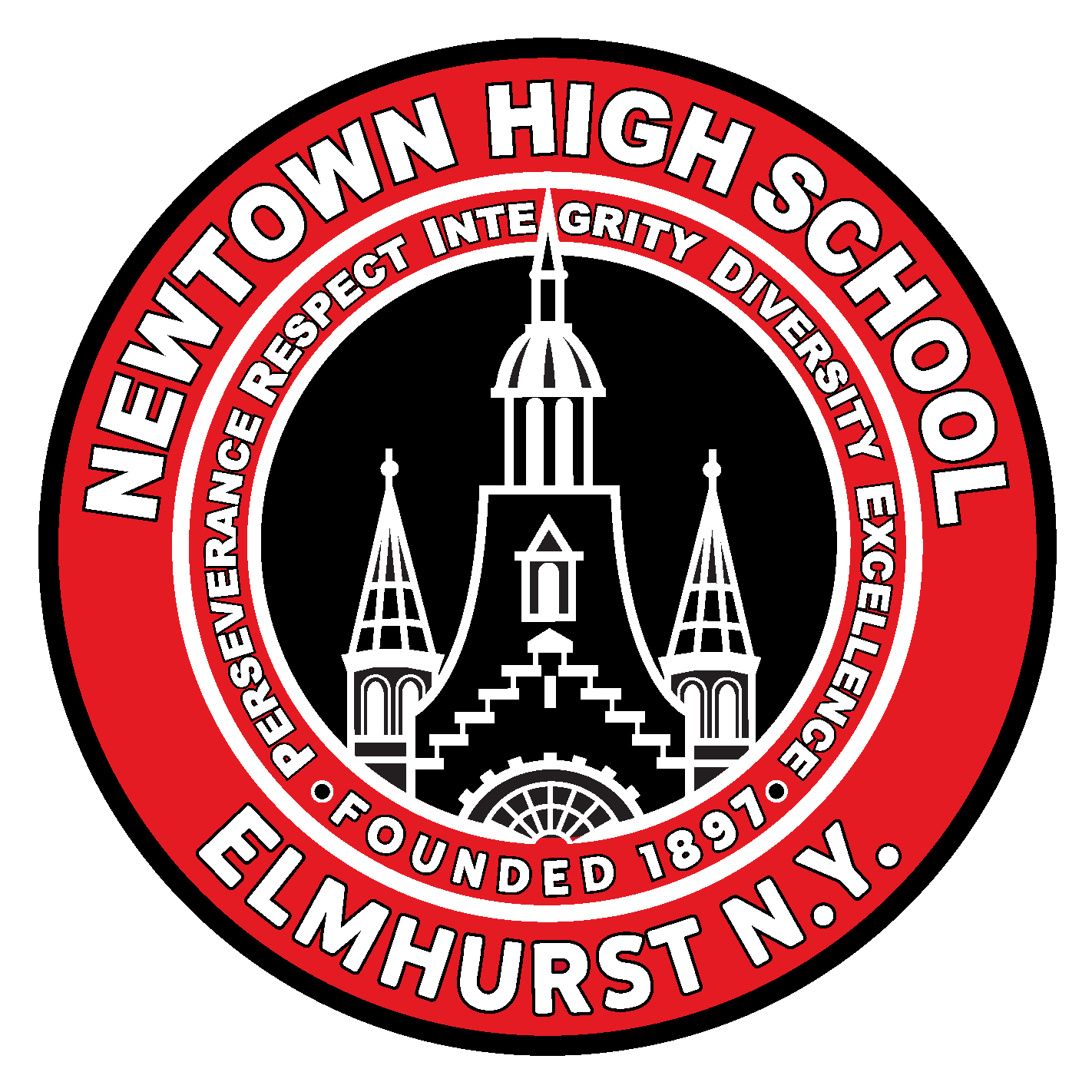Frequently Asked Questions
DOE Account/Email
Q: How do I access my DOE account/email?
A: As of now, if you do not already have access to your account, you must request help from your school to get you set up.
ZOOM
Q: How do I access Zoom?
A: Please refer to “How to Log into Zoom” document. Video instructions can be found at "Accessing Zoom from your Google Classroom".
Class Programs/Schedules
Q: Where do I find my class program (schedule)?
A: You can find your class program on TeachHub.
Q: How do I access/register for TeachHub?
A: You can find information on accessing your TeachHub here: TeachHub Instructional.
Q: I have a programming/schedule problem and would like to change my classes. Who do I talk to?
A: Contact your guidance counselor in room 137 or E-Mail them through our Staff Directory page.
Google Classroom
Q: Where do I find the class codes to join my Google Classroom?
A: Contact your teacher to retrieve your class code.
Q: Where do I find the class codes to join my Google Classroom?
A: You can follow this tutorial for step by step instructions, or you can follow along with this video!
Remote Devices
Q: How do I apply for a remote device?
A: Please complete the Remote Learning Devices request form
Q: I'm having trouble with my iPad, where can I get help?
A: Go to the DOE's Getting Started with Your iPad page for answers to all technical problems.
Other
Q: Where do I go for more information about my parent account?
A: Please see the NYC Schools Account informational page here: NYC Schools Account.
Q: What if the person I want to contact is not on the FAQ?
A: Please refer to our our Staff Directory page, or to our WHERE TO GO reference sheet.
Q: What if my question is not answered here?
A: You can access the DOE Support Hub through this link: DOE Support Hub or fill out this form to let us know what issues you have, “Help Desk Support.”