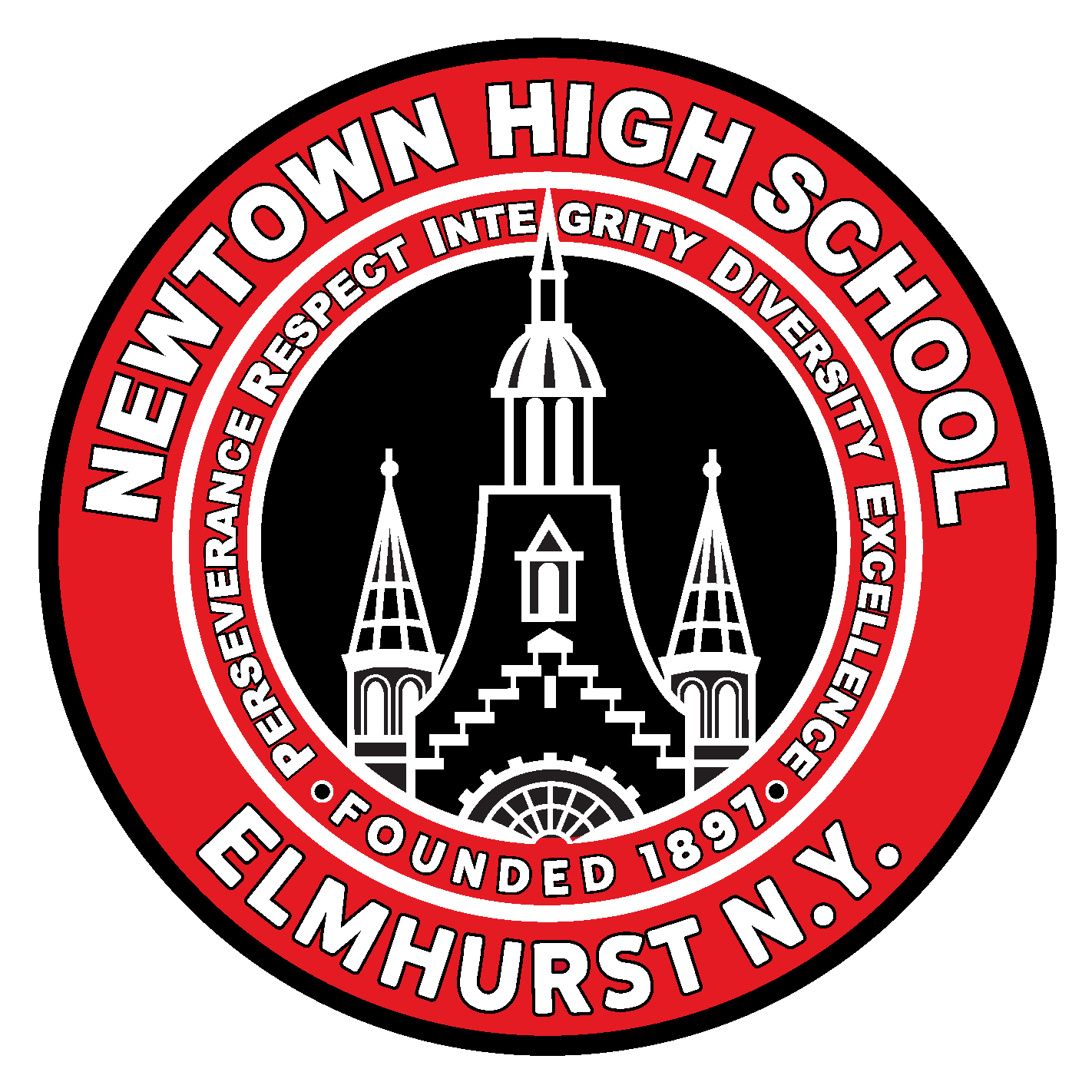Nguyen - MOS (Remote)-Period 7 Assignments
- Instructor
- Ms. E. Nguyen
- Term
- 2020 - 2021 School Year
- Department
- Career and Technical Education
- Description
-
Upcoming Assignments

No upcoming assignments.
Past Assignments
Due:
Microsoft Office Skills Video Exam
Your final project will be a Microsoft Word, PowerPoint, and Excel (or Google) skills demonstration done by video recording. You will be practicing skills you’ve learned all year and recording yourself demonstrating those skills.
STEPS
In each skill group (Word, PowerPoint, Excel) highlight 8-9 skills that you would like to demonstrate.
Open up a Word, PowerPoint, and Excel document.
Prepare the document in any way you find necessary (add text, etc or leave blank).
Record a screen share of yourself demonstrating the skills you decided to show.
If you use Zoom, you’ll need to use a personal account to sign-in and record. (See directions below)
While recording, you must VERBALLY EXPLAIN the skill you are demonstrating.
You must show a total of 25 skills (9 Word, 8 PowerPoint, 8, Excel) to receive maximum points.
Each skill is worth 4 points, totalling 100 points.
Once you finish recording, download the file and upload it onto the assignment page. OR, share the link to Ms. Nguyen.
Please record Word, PowerPoint, and Excel separately to make uploading your files easier.
Your final project will be a Microsoft Word, PowerPoint, and Excel (or Google) skills demonstration done by video recording. You will be practicing skills you’ve learned all year and recording yourself demonstrating those skills.
STEPS
In each skill group (Word, PowerPoint, Excel) highlight 8-9 skills that you would like to demonstrate.
Open up a Word, PowerPoint, and Excel document.
Prepare the document in any way you find necessary (add text, etc or leave blank).
Record a screen share of yourself demonstrating the skills you decided to show.
If you use Zoom, you’ll need to use a personal account to sign-in and record. (See directions below)
While recording, you must VERBALLY EXPLAIN the skill you are demonstrating.
You must show a total of 25 skills (9 Word, 8 PowerPoint, 8, Excel) to receive maximum points.
Each skill is worth 4 points, totalling 100 points.
Once you finish recording, download the file and upload it onto the assignment page. OR, share the link to Ms. Nguyen.
Please record Word, PowerPoint, and Excel separately to make uploading your files easier.
Due:
Open the PDF Book, "IT! Series: Spreadsheets" in your "Resources" topic section of classwork.
Complete the steps given for:
Lesson 18: My Check Register (starts on page 45 in the official book page numbers)
To receive credit, upload the presentation to this assignment.
--
PLEASE SHARE A SCREENSHOT OR PDF OF YOUR PRINT PREVIEW SO I CAN VERIFY THAT YOU KNOW HOW TO SET UP YOUR PRINT SETTINGS
Complete the steps given for:
Lesson 18: My Check Register (starts on page 45 in the official book page numbers)
To receive credit, upload the presentation to this assignment.
--
PLEASE SHARE A SCREENSHOT OR PDF OF YOUR PRINT PREVIEW SO I CAN VERIFY THAT YOU KNOW HOW TO SET UP YOUR PRINT SETTINGS
Due:
Open the PDF Book, "IT! Series: Spreadsheets" in your "Resources" topic section of classwork.
Complete the steps given for:
Lesson 17: Presentation Rubric (starts on page 42 in the official book page numbers)
To receive credit, upload the presentation to this assignment.
--
PLEASE SHARE A SCREENSHOT OR PDF OF YOUR PRINT PREVIEW SO I CAN VERIFY THAT YOU KNOW HOW TO SET UP YOUR PRINT SETTINGS
--
Completed Assignment = 85%
PDF or Screen Shot = 15%
Complete the steps given for:
Lesson 17: Presentation Rubric (starts on page 42 in the official book page numbers)
To receive credit, upload the presentation to this assignment.
--
PLEASE SHARE A SCREENSHOT OR PDF OF YOUR PRINT PREVIEW SO I CAN VERIFY THAT YOU KNOW HOW TO SET UP YOUR PRINT SETTINGS
--
Completed Assignment = 85%
PDF or Screen Shot = 15%
Due:
Open the PDF Book, "IT! Series: Spreadsheets" in your "Resources" topic section of classwork.
Complete the steps given for:
Lesson 16: Major Holidays (starts on page 38 in the official book page numbers)
To receive credit, upload the presentation to this assignment.
--
PLEASE SHARE A SCREENSHOT OR PDF OF YOUR PRINT PREVIEW SO I CAN VERIFY THAT YOU KNOW HOW TO SET UP YOUR PRINT SETTINGS
--
Completed Assignment = 85%
PDF or Screen Shot = 15%
Complete the steps given for:
Lesson 16: Major Holidays (starts on page 38 in the official book page numbers)
To receive credit, upload the presentation to this assignment.
--
PLEASE SHARE A SCREENSHOT OR PDF OF YOUR PRINT PREVIEW SO I CAN VERIFY THAT YOU KNOW HOW TO SET UP YOUR PRINT SETTINGS
--
Completed Assignment = 85%
PDF or Screen Shot = 15%
Due:
Open the PDF Book, "IT! Series: Spreadsheets" in your "Resources" topic section of classwork.
Complete the steps given for:
Lesson 13: Party Invitation List (starts on page 34 in the official book page numbers)
To receive credit, upload the presentation to this assignment.
--
PLEASE SHARE A SCREENSHOT OR PDF OF YOUR PRINT PREVIEW SO I CAN VERIFY THAT YOU KNOW HOW TO SET UP YOUR PRINT SETTINGS
--
Completed Assignment = 85%
PDF or Screen Shot = 15%
Complete the steps given for:
Lesson 13: Party Invitation List (starts on page 34 in the official book page numbers)
To receive credit, upload the presentation to this assignment.
--
PLEASE SHARE A SCREENSHOT OR PDF OF YOUR PRINT PREVIEW SO I CAN VERIFY THAT YOU KNOW HOW TO SET UP YOUR PRINT SETTINGS
--
Completed Assignment = 85%
PDF or Screen Shot = 15%
Due:
Open the PDF Book, "IT! Series: Spreadsheets" in your "Resources" topic section of classwork.
Complete the steps given for:
Lesson 12: Accounts Payable—Nike Store (starts on page 30 in the official book page numbers)
To receive credit, upload the presentation to this assignment.
--
PLEASE SHARE A SCREENSHOT OR PDF OF YOUR PRINT PREVIEW SO I CAN VERIFY THAT YOU KNOW HOW TO SET UP YOUR PRINT SETTINGS
--
Completed Assignment = 85%
PDF or Screen Shot = 15%
Complete the steps given for:
Lesson 12: Accounts Payable—Nike Store (starts on page 30 in the official book page numbers)
To receive credit, upload the presentation to this assignment.
--
PLEASE SHARE A SCREENSHOT OR PDF OF YOUR PRINT PREVIEW SO I CAN VERIFY THAT YOU KNOW HOW TO SET UP YOUR PRINT SETTINGS
--
Completed Assignment = 85%
PDF or Screen Shot = 15%
Due:
Open the PDF Book, "IT! Series: Spreadsheets" in your "Resources" topic section of classwork.
Complete the steps given for:
Lesson 11: Forever 21 (starts on page 27 in the official book page numbers)
To receive credit, upload the presentation to this assignment.
Complete the steps given for:
Lesson 11: Forever 21 (starts on page 27 in the official book page numbers)
To receive credit, upload the presentation to this assignment.
Due:
Open the PDF Book, "IT! Series: Spreadsheets" in your "Resources" topic section of classwork.
Complete the steps given for:
Lesson 9: TV Legend Interviews (starts on page 22 in the official book page numbers)
To receive credit, upload the presentation to this assignment.
Complete the steps given for:
Lesson 9: TV Legend Interviews (starts on page 22 in the official book page numbers)
To receive credit, upload the presentation to this assignment.
Due:
Open the PDF Book, "IT! Series: Spreadsheets" in your "Resources" topic section of classwork.
Complete the steps given for:
Lesson 5: Best Selling Books 2 (starts on page 14 in the official book page numbers)
To receive credit, upload the presentation to this assignment.
Complete the steps given for:
Lesson 5: Best Selling Books 2 (starts on page 14 in the official book page numbers)
To receive credit, upload the presentation to this assignment.
Due:
Open the PDF Book, "IT! Series: Spreadsheets" in your "Resources" topic section of classwork.
Complete the steps given for:
Lesson 4: Best Selling Books (starts on page 12 in the official book page numbers)
To receive credit, upload the presentation to this assignment.
Complete the steps given for:
Lesson 4: Best Selling Books (starts on page 12 in the official book page numbers)
To receive credit, upload the presentation to this assignment.
Due:
Open the PDF Book, "IT! Series: Spreadsheets" in your "Resources" topic section of classwork.
Complete the steps given for:
Lesson 3: So You Think You Can Dance (starts on page 10 in the official book page numbers)
To receive credit, upload the presentation to this assignment.
Complete the steps given for:
Lesson 3: So You Think You Can Dance (starts on page 10 in the official book page numbers)
To receive credit, upload the presentation to this assignment.
Due:
Open the PDF Book, "IT! Series: Spreadsheets" in your "Resources" topic section of classwork.
Complete the steps given for:
Lesson 2: NHS Hall of Fame (starts on page 8 in the official book page numbers)
To receive credit, upload the presentation to this assignment.
Complete the steps given for:
Lesson 2: NHS Hall of Fame (starts on page 8 in the official book page numbers)
To receive credit, upload the presentation to this assignment.
Due:
Open the PDF Book, "IT! Series: Spreadsheets" in your "Resources" topic section of classwork.
Complete the steps given for:
Lesson 1: Generation (starts on page 6 in the official book page numbers)
To receive credit, upload the presentation to this assignment.
Complete the steps given for:
Lesson 1: Generation (starts on page 6 in the official book page numbers)
To receive credit, upload the presentation to this assignment.
Due:
DIRECTIONS:
1) Go outside every single day of your Spring Break (even if it's just outside your building/home for 5 min).
2) Snap a photo or selfie of being outside for that day. Be creative! Time stamp the photo or have a sticky note or letter board of the date and/or time.
3) Upload the photos to this assignment. 10 points for each photo (90 possible points). Leave a private comment and briefly describe what you did that day outside.
+30 points to make it into a Google Slide and +30 if you present it to the class!
150 points possible
GO OUTSIDE!!! ENJOY YOUR SPRING BREAK!!!
1) Go outside every single day of your Spring Break (even if it's just outside your building/home for 5 min).
2) Snap a photo or selfie of being outside for that day. Be creative! Time stamp the photo or have a sticky note or letter board of the date and/or time.
3) Upload the photos to this assignment. 10 points for each photo (90 possible points). Leave a private comment and briefly describe what you did that day outside.
+30 points to make it into a Google Slide and +30 if you present it to the class!
150 points possible
GO OUTSIDE!!! ENJOY YOUR SPRING BREAK!!!
Due:
Create a PowerPoint or Google Slide on one of your hobbies or interests. See directions in document.
Due:
Open the PDF Book, "IT Series! Presentations" in your "Resources" topic section of classwork.
Complete the steps given for:
Lesson 28: Presentation Tips (starts on page 83 in the official book page numbers)
To receive credit, upload the presentation to this assignment.
Complete the steps given for:
Lesson 28: Presentation Tips (starts on page 83 in the official book page numbers)
To receive credit, upload the presentation to this assignment.
Due:
Open the PDF Book, "IT Series! Presentations" in your "Resources" topic section of classwork.
Complete the steps given for:
Lesson 24: School Year Goals (starts on page 72 in the official book page numbers)
To receive credit, upload the presentation to this assignment.
Complete the steps given for:
Lesson 24: School Year Goals (starts on page 72 in the official book page numbers)
To receive credit, upload the presentation to this assignment.
Due:
Review the complete the slides questions on this presentation for easy points!
Due:
Open the PDF Book, "IT Series! Presentations" in your "Resources" topic section of classwork.
Complete the steps given for:
Lesson 21: Saving & Investing (starts on page 68 in the official book page numbers)
To receive credit, upload the presentation to this assignment.
Complete the steps given for:
Lesson 21: Saving & Investing (starts on page 68 in the official book page numbers)
To receive credit, upload the presentation to this assignment.
Due:
If you have Microsoft PowerPoint:
Lesson 17: Seven Wonders of the World (p. 56)
If you don't have MPP downloaded on your computer and you're using Google Slides, complete:
Lesson 14: Interesting Careers (p. 47)
Lesson 17: Seven Wonders of the World (p. 56)
If you don't have MPP downloaded on your computer and you're using Google Slides, complete:
Lesson 14: Interesting Careers (p. 47)
Due:
Open the PDF Book, "IT Series! Presentations" in your "Resources" topic section of classwork.
Complete the steps given for:
Lesson 15: The Impact of Scents (starts on page 50 in the official book page numbers)
To receive credit, upload the presentation to this assignment.
Complete the steps given for:
Lesson 15: The Impact of Scents (starts on page 50 in the official book page numbers)
To receive credit, upload the presentation to this assignment.
Due:
Open the PDF Book, "IT Series! Presentations" in your "Resources" topic section of classwork.
Complete the steps given for:
Lesson 12: Networking (starts on page 41 in the official book page numbers)
To receive credit, upload the presentation to this assignment.
Complete the steps given for:
Lesson 12: Networking (starts on page 41 in the official book page numbers)
To receive credit, upload the presentation to this assignment.
Due:
Open the PDF Book, "IT Series! Presentations" in your "Resources" topic section of classwork.
Complete the steps given for:
Lesson 11: Touring Washington, D.C. (starts on page 37 in the official book page numbers)
To receive credit, upload the presentation to this assignment.
Complete the steps given for:
Lesson 11: Touring Washington, D.C. (starts on page 37 in the official book page numbers)
To receive credit, upload the presentation to this assignment.
Due:
Open the PDF Book, "IT Series! Presentations" in your "Resources" topic section of classwork.
Complete the steps given for:
Lesson 10: Malala’s Biography (starts on page 34 in the official book page numbers)
To receive credit, upload the presentation to this assignment.
---
See video demo below
Google Slides Demo shown starting at 7:40
Complete the steps given for:
Lesson 10: Malala’s Biography (starts on page 34 in the official book page numbers)
To receive credit, upload the presentation to this assignment.
---
See video demo below
Google Slides Demo shown starting at 7:40
Due:
Open the PDF Book, "IT Series! Presentations" in your "Resources" topic section of classwork.
Complete the steps given for:
Lesson 8: Building a House (Book pages 28-30 in the official book page numbers)
To receive credit, upload the presentation to this assignment.
Complete the steps given for:
Lesson 8: Building a House (Book pages 28-30 in the official book page numbers)
To receive credit, upload the presentation to this assignment.
Due:
Open the PDF Book, "IT Series! Presentations" in your "Resources" topic section of classwork.
Complete the steps given for:
Lesson 4: Choosing a College Major (Book pages 17-19 in the official book page numbers)
To receive credit, upload the presentation to this assignment.
Complete the steps given for:
Lesson 4: Choosing a College Major (Book pages 17-19 in the official book page numbers)
To receive credit, upload the presentation to this assignment.
Due:
Open the PDF Book, "IT Series! Presentations" in your "Resources" topic section of classwork.
Complete the steps given for:
Lesson 3: Effective Oral Presentation Skills (Book pages 14-16 in the official book page numbers)
To receive credit, upload the presentation to this assignment.
Complete the steps given for:
Lesson 3: Effective Oral Presentation Skills (Book pages 14-16 in the official book page numbers)
To receive credit, upload the presentation to this assignment.
Due:
On either PowerPoint or Google Slides (PowerPoint preferably), create a presentation of only ONE slide about any topic you want. Add any images, transitions, features, etc. that showcases what you already know about presentation software.
Estimated time to finish: 10 - 15 min
Estimated time to finish: 10 - 15 min
Due:
Open the PDF Book, "It! Series: Word Processing" in your "Resources" topic section of classwork.
Go to Lesson 31: Resume (Book pages 76-77 in the official book page numbers) and complete the tasks given.
To receive credit, upload the word document to this assignment.
Go to Lesson 31: Resume (Book pages 76-77 in the official book page numbers) and complete the tasks given.
To receive credit, upload the word document to this assignment.
Due:
Do any of the follow activities. Take a photo of yourself partaking in the activity.
- Go outside to enjoy the snow
- Take a picture of a snowball
- Do a snow angel
- Make a mini snowman
- Drink hot chocolate
(If you're sick and can't go outside) Take a photo of snow from your window.
- Go outside to enjoy the snow
- Take a picture of a snowball
- Do a snow angel
- Make a mini snowman
- Drink hot chocolate
(If you're sick and can't go outside) Take a photo of snow from your window.
Due:
Open the PDF Book, "It! Series: Word Processing" in your "Resources" topic section of classwork.
Go to Lesson 23: Professional Business Documents (Book pages 54-55 in the official book page numbers) and complete the tasks given.
To receive credit, upload the word document to this assignment.
Go to Lesson 23: Professional Business Documents (Book pages 54-55 in the official book page numbers) and complete the tasks given.
To receive credit, upload the word document to this assignment.
Due:
Open the PDF Book, "It! Series: Word Processing" in your "Resources" topic section of classwork.
Go to Lesson 26: Spirit Week Memo (Book pages 64-65 in the official book page numbers) and complete the tasks given.
To receive credit, upload the word document to this assignment.
Go to Lesson 26: Spirit Week Memo (Book pages 64-65 in the official book page numbers) and complete the tasks given.
To receive credit, upload the word document to this assignment.
Due:
Open the PDF Book, "It! Series: Word Processing" in your "Resources" topic section of classwork.
Go to Lesson 21: Logo Links (Book pages 51 in the official book page numbers) and complete the tasks given.
To receive credit, upload the word document to this assignment.
Go to Lesson 21: Logo Links (Book pages 51 in the official book page numbers) and complete the tasks given.
To receive credit, upload the word document to this assignment.
Due:
Open the PDF Book, "It! Series: Word Processing" in your "Resources" topic section of classwork.
Go to Lesson 19: Right Here, Right Now (Book pages 47-48 in the official book page numbers) and complete the tasks given.
To receive credit, upload the word document to this assignment.
Go to Lesson 19: Right Here, Right Now (Book pages 47-48 in the official book page numbers) and complete the tasks given.
To receive credit, upload the word document to this assignment.
Due:
Open the PDF Book, "It! Series: Word Processing" in your "Resources" topic section of classwork.
Go to Lesson 18: Dynamic Desktop (Book pages 45-46 in the official book page numbers) and complete the tasks given.
To receive credit, upload the word document to this assignment.
Go to Lesson 18: Dynamic Desktop (Book pages 45-46 in the official book page numbers) and complete the tasks given.
To receive credit, upload the word document to this assignment.
Due:
Open the PDF Book, "It! Series: Word Processing" in your "Resources" topic section of classwork.
Go to Lesson 17: Spring Scene (Book pages 42-44 in the official book page numbers) and complete the tasks given.
To receive credit, upload the word document to this assignment.
Go to Lesson 17: Spring Scene (Book pages 42-44 in the official book page numbers) and complete the tasks given.
To receive credit, upload the word document to this assignment.
Due:
Open the PDF Book, "It! Series: Word Processing" in your "Resources" topic section of classwork.
Go to Lesson 15: From the Top to the Bottom (Book pages 38-39 in the official book page numbers) and complete the tasks given.
To receive credit, upload the word document to this assignment.
Go to Lesson 15: From the Top to the Bottom (Book pages 38-39 in the official book page numbers) and complete the tasks given.
To receive credit, upload the word document to this assignment.
Due:
Open the PDF Book, "It! Series: Word Processing" in your "Resources" topic section of classwork.
Go to Lesson 11: Homework Planner (Book pages 30-31 in the official book page numbers) and complete the tasks given.
To receive credit, upload the word document to this assignment.
Go to Lesson 11: Homework Planner (Book pages 30-31 in the official book page numbers) and complete the tasks given.
To receive credit, upload the word document to this assignment.
Due:
Open the PDF Book, "It! Series: Word Processing" in your "Resources" topic section of classwork.
Go to Lesson 10: Celebrities and Their Pets (Book pages 28-29 in the official book page numbers) and complete the tasks given.
To receive credit, upload the word document to this assignment.
Go to Lesson 10: Celebrities and Their Pets (Book pages 28-29 in the official book page numbers) and complete the tasks given.
To receive credit, upload the word document to this assignment.
Due:
Open the PDF Book, "It! Series: Word Processing" in your "Resources" topic section of classwork.
Go to Lesson 8: Movie Summary (Book pages 25 in the official book page numbers) and complete the tasks given.
To receive credit, upload the word document to this assignment.
Go to Lesson 8: Movie Summary (Book pages 25 in the official book page numbers) and complete the tasks given.
To receive credit, upload the word document to this assignment.
Due:
Open the PDF Book, "It! Series: Word Processing" in your "Resources" topic section of classwork.
Go to Lesson 4: How to Build a Website (Book pages 15-16 in the official book page numbers) and complete the tasks given.
To receive credit, upload the word document to this assignment.
Go to Lesson 4: How to Build a Website (Book pages 15-16 in the official book page numbers) and complete the tasks given.
To receive credit, upload the word document to this assignment.
Due:
Open the PDF Book, "It! Series: Word Processing" in your "Resources" topic section of classwork.
Go to Lesson 3: State Symbols (Book pages 13-14 in the official book page numbers) and complete the tasks given.
To receive credit, upload the document to this assignment.
Go to Lesson 3: State Symbols (Book pages 13-14 in the official book page numbers) and complete the tasks given.
To receive credit, upload the document to this assignment.
Due:
Open the PDF Book, "It! Series: Word Processing" in your "Resources" topic section of classwork.
Go to Lesson 2: Super Cuts (Book pages 11-12 in the official book page numbers) and complete the tasks given.
To receive credit, upload the document to this assignment.
Go to Lesson 2: Super Cuts (Book pages 11-12 in the official book page numbers) and complete the tasks given.
To receive credit, upload the document to this assignment.
Due:
Open the PDF Book, "It! Series: Word Processing" in your "Resources" topic section of classwork.
Go to Lesson 1: My Favorite Things (Book pages 9-10 in the official book page numbers) and complete the tasks given.
To receive credit, upload the document to this assignment.
Go to Lesson 1: My Favorite Things (Book pages 9-10 in the official book page numbers) and complete the tasks given.
To receive credit, upload the document to this assignment.
Due:
Open the PDF Book, "Learn-By-Doing: Google Apps" in your "Resources" topic section of classwork.
Go to Lesson 1.1: Getting Started with Google Drive (page 14-17 on the PDF, page 2-5 in the official book page numbers) and complete the tasks given.
To receive credit, upload a screenshot of the completed task to this assignment.
Go to Lesson 1.1: Getting Started with Google Drive (page 14-17 on the PDF, page 2-5 in the official book page numbers) and complete the tasks given.
To receive credit, upload a screenshot of the completed task to this assignment.
Due:
Directions: Create an “About Me” page on a Google Document or Microsoft Word.
-- Write a minimum of 1 - 2 paragraphs about yourself
-- Include your work experience, education/educational goals, skills, and languages. If you don’t have work experience, include any leadership or extracurricular activities you’re involved in.
-- Include a picture of yourself. See example.
-- Once you complete your About Me, go to the “share” button and change the share settings to NYC Department of Education. (See Tutorial Video: https://youtu.be/_NTqBysU4Lk). If you created the "About Me" page on Microsoft Word, upload your file onto your Google Drive and change share settings.
-- Copy the link URL and paste it onto the "Class Comments" of this assignment page.
-- View other student’s "About Me." Make a comment on at least 2 other people’s assignment. Comments can be of “glows, “grows,” or “connections.” Please comment on a student's project who has 0 or few comments.
-- Optional/Extended: Add additional photos with cations.
See example for reference.
-- Write a minimum of 1 - 2 paragraphs about yourself
-- Include your work experience, education/educational goals, skills, and languages. If you don’t have work experience, include any leadership or extracurricular activities you’re involved in.
-- Include a picture of yourself. See example.
-- Once you complete your About Me, go to the “share” button and change the share settings to NYC Department of Education. (See Tutorial Video: https://youtu.be/_NTqBysU4Lk). If you created the "About Me" page on Microsoft Word, upload your file onto your Google Drive and change share settings.
-- Copy the link URL and paste it onto the "Class Comments" of this assignment page.
-- View other student’s "About Me." Make a comment on at least 2 other people’s assignment. Comments can be of “glows, “grows,” or “connections.” Please comment on a student's project who has 0 or few comments.
-- Optional/Extended: Add additional photos with cations.
See example for reference.
Due:
Please complete the following form for your Employabilities Skills Profile