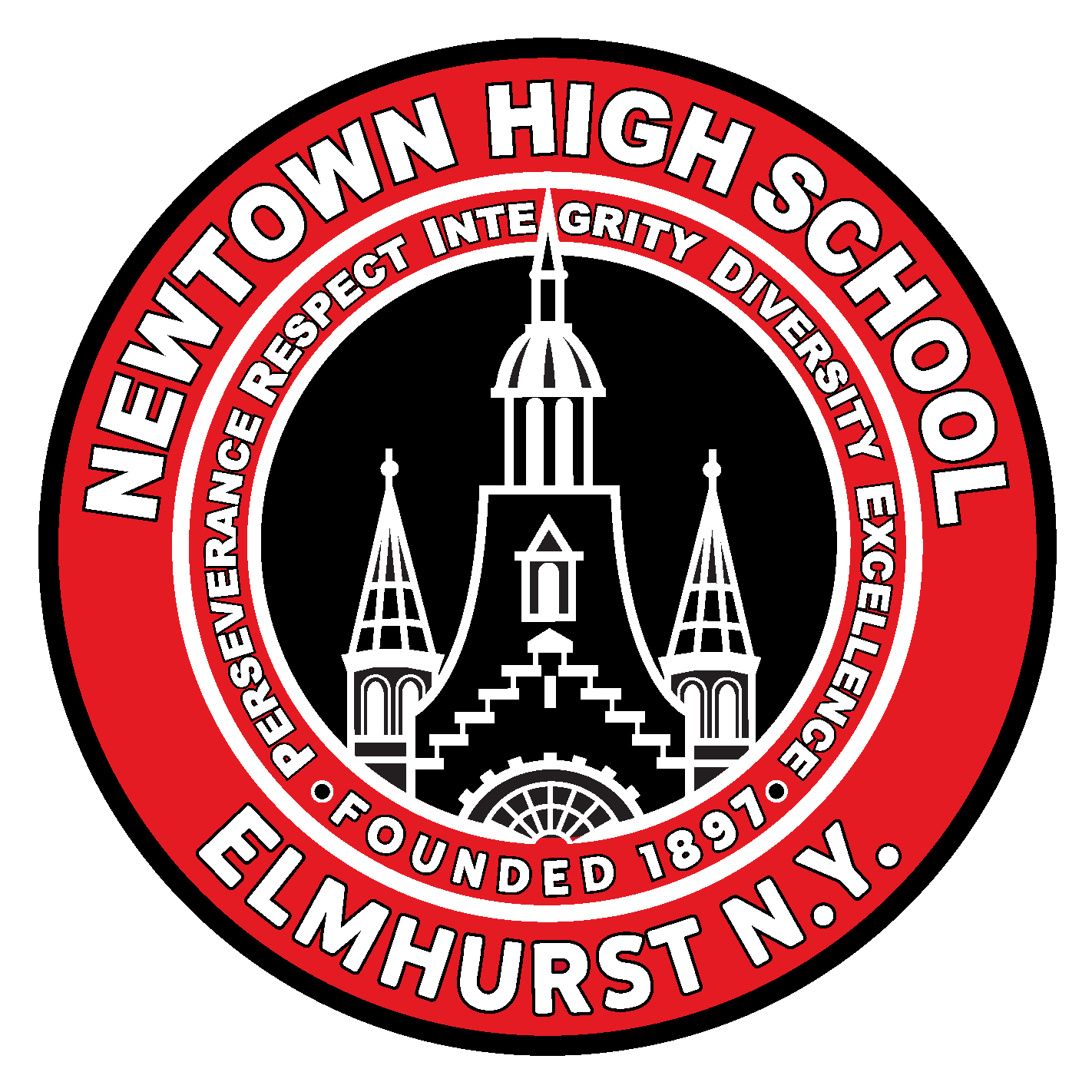TECH DRAWING I-GRADE RECOVERY Assignments
- Instructor
- Mrs P. Cordero
- Term
- 2020 - 2021 School Year
- Department
- Engineering ACES
- Description
-
Upcoming Assignments

No upcoming assignments.
Past Assignments
Due:
3D Printing - Create Your Design Project
1. Go to www.TinkerCad.com on your laptop/tablet device.
Click “Sign In” and Sign In with Google using your DOE Gmail account.
Click “Create New Design” to start 3D designing!
2. Follow the Student Guide Instructions to learn the basics of TinkerCad and become comfortable with designing in the software.
3. Complete Create Your Design Project by following the engineering process to create your own design to get a 3D print of your design.
4. Complete Exit Assignment.
1. Go to www.TinkerCad.com on your laptop/tablet device.
Click “Sign In” and Sign In with Google using your DOE Gmail account.
Click “Create New Design” to start 3D designing!
2. Follow the Student Guide Instructions to learn the basics of TinkerCad and become comfortable with designing in the software.
3. Complete Create Your Design Project by following the engineering process to create your own design to get a 3D print of your design.
4. Complete Exit Assignment.