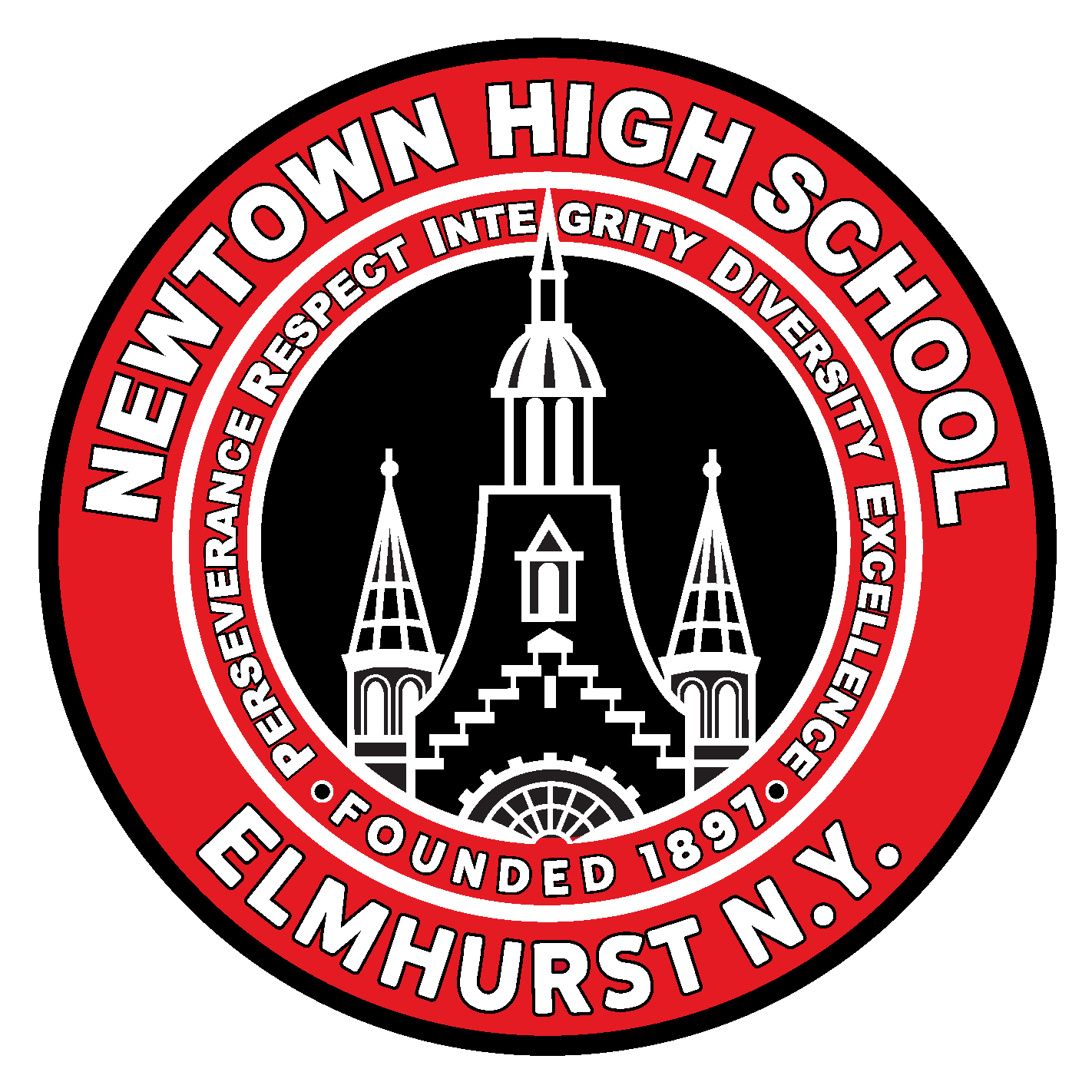Web Design-BQN32T_2 (Period 4) 2021 1 Assignments
- Instructor
- Ms. E. Nguyen
- Term
- 2021 - 2022 School Year
- Department
- Career and Technical Education
- Description
-
Upcoming Assignments

No upcoming assignments.
Past Assignments
Due:
Complete states 1-10. Save your file.
Flag and show Ms. Nguyen to receive credit.
https://websitesetup.org/dreamweaver-tutorial/
Flag and show Ms. Nguyen to receive credit.
https://websitesetup.org/dreamweaver-tutorial/
Due:
10 Points for each rating/peer feedback (20 pts day 1)
Due:
If you missed Do-nows and want to boost your grade, complete the mini Do-now Wellness project.
Due:
Read the information on this document to get familiar with attributes.
Try the following activity once you’ve read this document
ACTIVITY STEPS
Go to W3C: Markup Validation Services
Go back to assignment (D7) and copy and paste the HTML you created before. You may need to retype everything if you did not save your HTML.
Press “Check.”
See if you need to make any small revisions to your HTML (example, closing a tag, etc).
Save your results from the Markup Validator as a PDF and upload file to this assignment. (See page 4 of this document on how to save as PDF)
Revise your HTML by adding the following:
Add the attribute to your tag.
Add the attribute to your element.
Run your new HTML in the HTML Editor
When you’re finished, SAVE your HTML as a PDF, screenshot it, or save your HTML in a Google Doc. Submit your HTML to this assignment page.
Due:
Video Transcript:
Hi there! In this video, you’ll learn what hosting is and we’ll identify the four types of hosting available at GoDaddy.
To make your website visible on the Web, your website’s files and data must be physically stored on a computer that is connected to the Internet. These large, high-powered computers are called web servers.
Website hosts are companies that physically house several web servers in one location, or what is sometimes referred to as a data center. In addition to housing the web servers, website hosts provide the software, security, support, and bandwidth that connects your website to the Internet.
Think of a website hosting company like a shopping center that contains several individual stores.
If you want to open a store at the shopping center, you can lease space in it and set up shop.
Just like a shopping center, website hosting companies enable you to lease space on their web servers where you can store your website files and make them available for visitors to view on the Internet.
To accommodate a wide variety of websites and customer needs, there are a variety of hosting solutions.
Hosting solutions are broadly categorized based on the amount of server space you need for your website files, and the monthly amount of bandwidth your site consumes. Bandwidth refers to the amount of data being transferred or the amount of resource usage your website requires.
Consider your shop again; suppose you sell only handmade bracelets; you have a small, unique product offering, so you don’t need, nor want to, lease the same amount of space as a big department store.
Instead, you could lease a small kiosk in the shopping center that gives you just enough space for your goods and costs far less money.
Additionally, because you’re a small shop, you don’t need a lot of extra technology or staff to help you sell your product, like a department store requires.
Between you and your mobile payment device, you have plenty of “bandwidth” to take care of your customers and don’t buy extra technology or hire more employees. Make sense?
Beyond server space and bandwidth, there are other things to consider when selecting a hosting solution. Your budget, ease of use or complexity of solution; the level of flexibility or customization the solution allows; as well as privacy and security features.
Hi there! In this video, you’ll learn what hosting is and we’ll identify the four types of hosting available at GoDaddy.
To make your website visible on the Web, your website’s files and data must be physically stored on a computer that is connected to the Internet. These large, high-powered computers are called web servers.
Website hosts are companies that physically house several web servers in one location, or what is sometimes referred to as a data center. In addition to housing the web servers, website hosts provide the software, security, support, and bandwidth that connects your website to the Internet.
Think of a website hosting company like a shopping center that contains several individual stores.
If you want to open a store at the shopping center, you can lease space in it and set up shop.
Just like a shopping center, website hosting companies enable you to lease space on their web servers where you can store your website files and make them available for visitors to view on the Internet.
To accommodate a wide variety of websites and customer needs, there are a variety of hosting solutions.
Hosting solutions are broadly categorized based on the amount of server space you need for your website files, and the monthly amount of bandwidth your site consumes. Bandwidth refers to the amount of data being transferred or the amount of resource usage your website requires.
Consider your shop again; suppose you sell only handmade bracelets; you have a small, unique product offering, so you don’t need, nor want to, lease the same amount of space as a big department store.
Instead, you could lease a small kiosk in the shopping center that gives you just enough space for your goods and costs far less money.
Additionally, because you’re a small shop, you don’t need a lot of extra technology or staff to help you sell your product, like a department store requires.
Between you and your mobile payment device, you have plenty of “bandwidth” to take care of your customers and don’t buy extra technology or hire more employees. Make sense?
Beyond server space and bandwidth, there are other things to consider when selecting a hosting solution. Your budget, ease of use or complexity of solution; the level of flexibility or customization the solution allows; as well as privacy and security features.
Due:
DIRECTIONS
Complete the EdPuzzle, “Logo Design Trends 2021”
Join Canva for Education
Watch this 10 minute Canva Tutorial for Beginners to get familiar with Canva (or just pay attention and listen in class to Ms. Nguyen’s tutorial🙄)
On Canva, search “logos” to get inspiration for a logo design
Choose a template or start from scratch and create 3 different logo design mockups for the Newtown Business Academy
Save each design and copy them onto a slide.
Write a 1 paragraph (5+ sentences) analysis of your design. Explain the colors and shaped you used and how it affects the message or branding.
Use at least 2+ vocabulary words on the right → and bold each vocabulary word you use in your analysis
Complete the EdPuzzle, “Logo Design Trends 2021”
Join Canva for Education
Watch this 10 minute Canva Tutorial for Beginners to get familiar with Canva (or just pay attention and listen in class to Ms. Nguyen’s tutorial🙄)
On Canva, search “logos” to get inspiration for a logo design
Choose a template or start from scratch and create 3 different logo design mockups for the Newtown Business Academy
Save each design and copy them onto a slide.
Write a 1 paragraph (5+ sentences) analysis of your design. Explain the colors and shaped you used and how it affects the message or branding.
Use at least 2+ vocabulary words on the right → and bold each vocabulary word you use in your analysis
Due:
Web Designer vs Web Developer - What’s the Difference?
Tasks:
Listen to Mini-lesson on Web-designer vs. Web Developer
Complete EdPuzzle
Complete “howstuffworks” Quiz: Are You More Developer or Designer?
Reflect on quiz on Google Doc
Tasks:
Listen to Mini-lesson on Web-designer vs. Web Developer
Complete EdPuzzle
Complete “howstuffworks” Quiz: Are You More Developer or Designer?
Reflect on quiz on Google Doc
Due:
Watch the following video and complete the quiz/questions while you're watching.
If you finish early, read the article, "The History of Website Design: 30 Years of Building the Web [2021 Update]"
https://www.smamarketing.net/blog/the-history-of-website-design
If you finish early, read the article, "The History of Website Design: 30 Years of Building the Web [2021 Update]"
https://www.smamarketing.net/blog/the-history-of-website-design
Due:
Read the article, “12 Popular Types of Websites You Can Create.”
Create 1 slide for each of the types of websites. A slide for the “eCommerce website” is already created as an examples.
In each slide, please include:
The type of website as the header
A brief description of the purpose of the website or key points about the website
Example websites of that type of website
2+ images (one of the images can be the same image as on the article)
Feel free to decorate the background, change the fonts, and make your slides creative if you’d like. However, remember to prioritize content and completing the task before decorating.
Create 1 slide for each of the types of websites. A slide for the “eCommerce website” is already created as an examples.
In each slide, please include:
The type of website as the header
A brief description of the purpose of the website or key points about the website
Example websites of that type of website
2+ images (one of the images can be the same image as on the article)
Feel free to decorate the background, change the fonts, and make your slides creative if you’d like. However, remember to prioritize content and completing the task before decorating.
Due:
INSTRUCTIONS:
Sign-up for 🔗 Padlet and create a timeline. 🔗 Example Padlet Below
Adjust Padlet Settings (see image on next slide)
Create the your History of Web Design Timeline project using the guidelines below
Submit a link to your timeline on the assignment page.
Copy and Paste the link to your Padlet timeline in the comment section of this assignment.
Visit 3 other student’s timelines and make a comment.
CONTENT GUIDELINES:
On the top of each post, describe the Event (Year + Description)
Explain what happened and the significance in your OWN WORDS in AT LEAST 2-3 sentences.
No copying from the sources, otherwise you will receive no points!
DO NOT USE THE SAME DESCRIPTIVE CAPTION AS THE ARTICLES
At least 20 posts are required
LAST POST IS A REFLECTION: For the very last post, write a 1 paragraph reflection of the history of web design and its significance
ARTICLES FOR RESEARCH:
https://www.smamarketing.net/blog/the-history-of-website-design
https://www.canva.com/learn/web-design-history/
https://blog.froont.com/brief-history-of-web-design-for-designers/
https://www.webdesignmuseum.org/
Sign-up for 🔗 Padlet and create a timeline. 🔗 Example Padlet Below
Adjust Padlet Settings (see image on next slide)
Create the your History of Web Design Timeline project using the guidelines below
Submit a link to your timeline on the assignment page.
Copy and Paste the link to your Padlet timeline in the comment section of this assignment.
Visit 3 other student’s timelines and make a comment.
CONTENT GUIDELINES:
On the top of each post, describe the Event (Year + Description)
Explain what happened and the significance in your OWN WORDS in AT LEAST 2-3 sentences.
No copying from the sources, otherwise you will receive no points!
DO NOT USE THE SAME DESCRIPTIVE CAPTION AS THE ARTICLES
At least 20 posts are required
LAST POST IS A REFLECTION: For the very last post, write a 1 paragraph reflection of the history of web design and its significance
ARTICLES FOR RESEARCH:
https://www.smamarketing.net/blog/the-history-of-website-design
https://www.canva.com/learn/web-design-history/
https://blog.froont.com/brief-history-of-web-design-for-designers/
https://www.webdesignmuseum.org/
Due:
OPTION 1: Google Slides Introduction
Create 3-5 Google Slides about yourself with 2 - 4 pictures in each slide. Write 2 - 4 sentences in each slide describing your background, interests, etc.
OPTION 2: Photo Collage on Google Slide
Create a Google Slide of 8 pictures of more of your and/or your interests. Feel free to decorate as you please with stickers and background images. Caption your main images.
EXAMPLE
For an example, see slides 4, 5, 6 and slide 14
Create 3-5 Google Slides about yourself with 2 - 4 pictures in each slide. Write 2 - 4 sentences in each slide describing your background, interests, etc.
OPTION 2: Photo Collage on Google Slide
Create a Google Slide of 8 pictures of more of your and/or your interests. Feel free to decorate as you please with stickers and background images. Caption your main images.
EXAMPLE
For an example, see slides 4, 5, 6 and slide 14