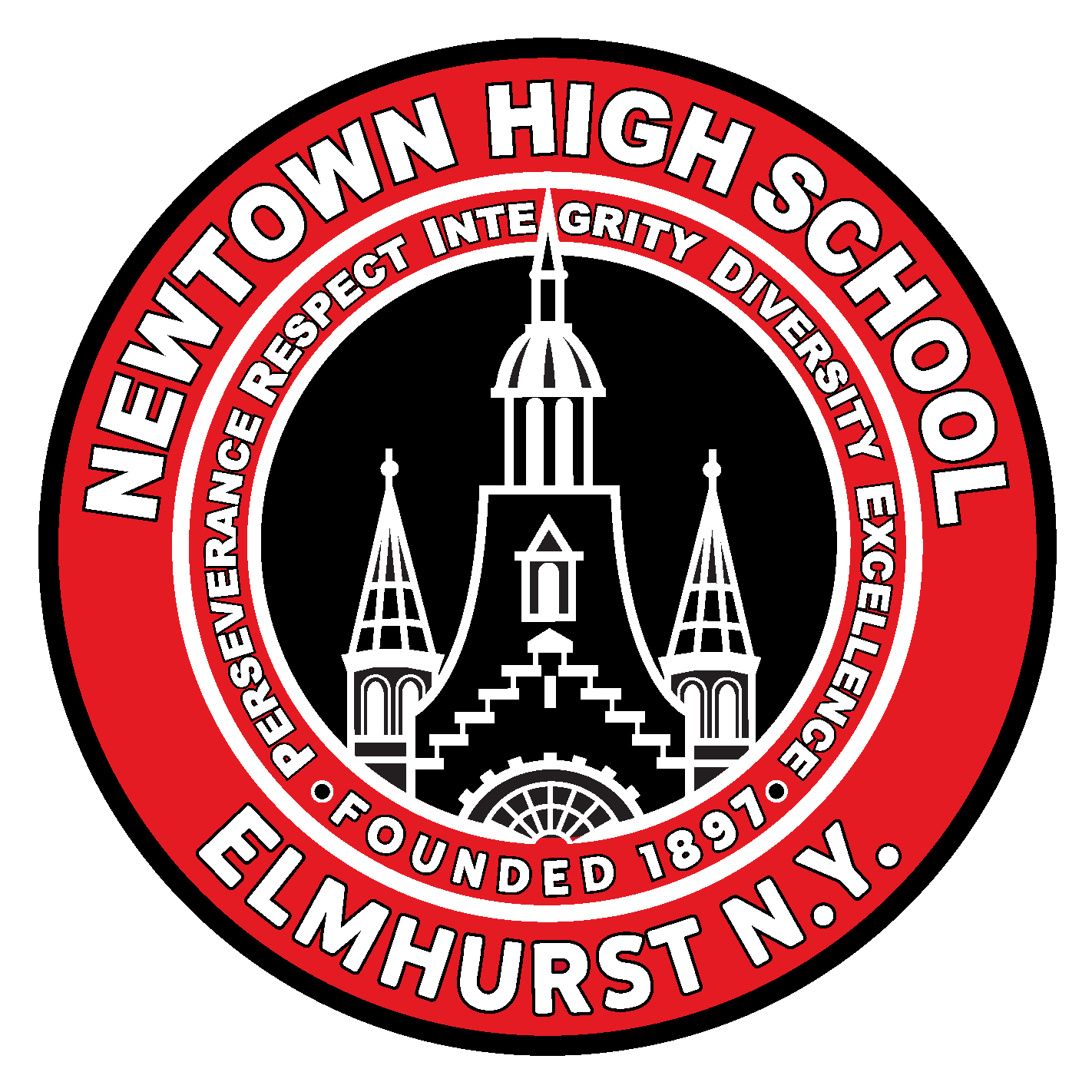Microsoft Office Specialist-Period 7 (BQN31T-03) Assignments
- Instructors
- Term
- 2019 - 2020 School Year
- Department
- Career and Technical Education
- Description
-
Upcoming Assignments

No upcoming assignments.
Past Assignments
Due:
Just shout out to your classmates, "Have a nice summer" Stay well/safe. If you are a graduating senior, Congratulations and good luck!! Hope to see the rest of you all in the Fall either virtually or in person. We will see.
Due:
I get really bothered that I spend so much time and effort cleaning the stove and then a family member prepares or cooks something, makes a mess, and doesn’t clean up after themselves! Gets on my nerves!
What REALLY gets on your NERVES? Why?
What REALLY gets on your NERVES? Why?
Due:
If you could be the star of a reality TV show that followed your family 24-7 for a year, would you want to? Imagine that you would be a big celebrity, but that everyone would know everything about you and your family.
Due:
If you could have special powers, which one of the following would you want the most?
Due:
Do you believe that life exists on a distant planet in another galaxy? Why or why not?
Due:
Looking back at remote learning these past few weeks, would you have done anything differently? If so, how? Explain
Due:
I will use the skills I learned in Microsoft Office Word, PowerPoint, and Excel for:
Due:
Turn to pgs. 80-82 in the Excel Activities Workbook pdf file attached. Read Overview paragraph that introduces us to a new formula called Future Value (FV) that is used to determine how much value your savings in an investment will yield (produce/grow) over time. Using Microsoft Excel or Google Sheets, create a new blank worksheet, then read and follow steps 1-23 on pgs. 80-81 to copy data, edit data, and enter formulas necessary for calculating the data. The data is on p. 82 (Figure 30). Copy all data and formulas carefully from the steps in the instructions. The Future Value formula contains many different symbols and characters. Please proofread the formula and how you typed it versus how it is typed in the book to make sure it is accurate. Take your time and edit your work carefully. If you have questions, message me. This will be due Wednesday, June 10.
Due:
With colleges uncertain about whether to actually hold classes this Fall on campus or just online due to the virus, should the amount of tuition for students charged be changed? Why or why not?
Due:
Do you consider saving (money) for college an investment? Why or why not? Explain
Due:
What is an investment? Look up if necessary. Explain in your own words and give an example.
Due:
Open/Create a new blank worksheet page in Microsoft Excel or Google Sheets. Using the Excel Activities workbook attached as a pdf below, Turn to pgs. 76-79 and Read Overview paragraph on p. 76. Read and follow all steps in the Instructions on pgs. 76-77 (Steps 1-19). Copy all data given and please be aware that the spreadsheet runs from Column A all the way through Column I . Begins on p. 78 and ends on p. 79 (Figure 29) . There is a new formula called the Payment function (PMT). It is used to determine the monthly mortgage payment a customer owes the bank from the loan taken out to buy a house. In order to calculate a mortgage payment, the number of payments, the interest rate, and the amount borrowed (principal), must be known. All data has been provided in Figure 29 and PLEASE READ ALL STEPS and COPY ALL DATA AND FORMULAS exactly as printed in the book and the steps of the instructions and you will be fine. I know there is a lot of data and many steps. Take your time, proofread all steps, data, formulas, for accuracy. Message me if you need help. This is due next Wednesday, June 3 to give you enough time to complete. Let me know if you need more time. You guys are doing a great job! Keep up the good work!
Due:
How do banks get money for mortgages? Look up if needed, and explain in your own words.
Due:
Would you rather own your "Dream House" in the future and pay off a loan for 20-30 years or just rent and pay money to the landlord without ever owning the apartment or house? Why? Explain your preference
Due:
The next Excel lesson coming up is called "Dream House Mortgage" and will use a formula to help us determine loan payments.
QUESTION: What is a mortgage? Describe in your own words. (look up/Google it if necessary)
QUESTION: What is a mortgage? Describe in your own words. (look up/Google it if necessary)
Due:
Using the Excel Activities workbook pdf attached below, turn to pages 74-75 , Lesson 28 "The Ultimate Pay Raise- , Working with conditions", begin a new blank worksheet in Excel or Google Sheets. Read Overview and new skills summary. Copy data on p. 75. In this lesson, you will use the IF function ( a built in formula that gives a result based on certain conditions being met or not met) Just read and follow all steps on p. 74 steps 1-13. Read step #9 that gives you the new IF formula that determines the pay raise for each employee based on their current earning level above or below $50K. Copy and type the formula exactly as shown and complete all steps in the assignment. If you have any questions or need help, message me. good luck
Due:
Look at definitions of IF function (formula) posted below and watch video. Try to explain in your own words what the IF function does in spreadsheets.
Due:
When referring to money, such as the amount, $50K, what does the K mean? (What amount of money is this? how can we rewrite this using numerical characters? Please type the amount.
Due:
Create a new blank worksheet for Lesson 26 "Sales Projection" on pgs. 69-70 of Excel Activities workbook posted below as a pdf for you to view. Read and follow all steps on p. 69, Steps 1-19. Copy data from p. 70 and follow all steps to complete data, formatting, and formulas necessary to calculate data. They are all in the steps of the instructions. Please look at new formulas carefully because using the $ dollar sign before the column and row reference (cell addresses) locks the cell reference from being changed when it's copied to another location in the worksheet. As you know, when using autofill or copying formulas, the cell reference changes for us automatically to pick up the correct data, but in this case we DO NOT WANT the cell addresses changed. We want them to stick! For example: In Step #15, in cell E8, type the formula =B8/$B$16 Using the dollar signs before Column B and Row 16 "locks" this cell from changing no matter where you copy in the worksheet. It's like glue, keeps it stuck! Hope this helps you understand absolute cell references. Please read all steps/data carefully. You have until Monday to complete as some students are taking AP exams this week also.
Due:
What is your projection about the chances that schools will be opening in September? Why?
Due:
Choose the best response from below:
Due:
"Sales Projection" is the name of the next Excel lesson. What does "Projection/Projected growth" mean in terms of sales? Look up definition if not sure, and use/write in a complete sentence.
Due:
Use the Excel Activities attached as a pdf below to turn to pgs. 61-62 Lesson 23, "Skittles". First Read Overview paragraph on p. 61 - Formatting fractions. The new skill is formatting numbers like 0.50 = 1/2 or 0.25 = 1/4. Second, copy data onto a blank worksheet from P. 62, Figure 23. Then read and follow steps 1-21 on pgs. 61-62 to complete and calculate data. ** Google Sheets and Microsoft Excel will convert any decimal to a fraction for you. All you have to do is select/highlight the data (decimals), then in Excel, go to Home tab, number group, open up list of choices (click launch button to open dialog box of number format choices) and choose Fraction. For Google Sheets, go to Format, Number, scroll down to Custom Number Formats, then you will see a list of choices. Choose the following: #?/? Then click Apply. * It's a little tricky, but I tried it and it works. Message me if you need help. You have until Tuesday to complete and turn in. Those student that have AP exams may take more time if needed. Good luck on your exams. **Watch You Tube videos attached below to help with new skill in this lesson
Due:
Read "Overview" paragraph on p. 69. (We will be using a new skill called "Using Absolute Cell References" in the next Excel assignment. ) After reading through the paragraph, describe in your own words, the best you can, what "Absolute Cell Reference" means.
Due:
When you do basic math and convert a decimal into a fraction, (for example .50 = 1/2) what method do you use? Describe
Due:
What do the state and city governments do with the amount of money collected from sales tax that we pay when we shop? (Look up if not sure)
Due:
What are the rules regarding sales tax on shopping in NYC? What goods or services are not charged sales tax? how much do you have to spend ($) to get charged sales tax? Give examples/look up if not sure of rules.
Due:
Open pdf below from workbook "Excel Activities", pgs. 58-60, Begin Lesson 22, "Accounts Payable". Read Overview paragraph, we will be using many of the formulas we learned so far like SUM, MAX, MIN, etc.. Read and follow all steps to enter the formulas in the instructions so the data will be calculated properly. Follow steps 1-28 on pgs. 58-59. The data to copy onto the worksheet in Excel or Google Sheets is in Figure 22, on p. 60. Please read and follow all steps IN THE ORDER THEY ARE GIVEN ON PGS. 58-59. Pay attention to the formulas as given and place them in the proper cells. Formatting of data as the steps in the instructions ask must be completed also. Please follow instructions and you will do a good job on the worksheet assignment. If you need help, message me. You have until Wednesday to complete and turn in.
Due:
How much sales tax (percentage) are we charged on purchases/shopping in NYC? **Remember that the total amount charged is New York State plus New York City** You can tell us the combined amount or each amount separately. Look up/Google if you need to.
Due:
When shopping or buying (purchasing) goods like clothing, electronics, etc..., what is a discount? Explain
(Google it/look up if not sure)
(Google it/look up if not sure)
Due:
Use Excel or Google Sheets to copy/edit data and also add formulas to calculate data for Lesson 20 "Event Budget" in the Excel Activities workbook attached as a pdf below. Use pages 51-53. Read and follow all steps 1-20. Don't worry about changing column widths in Google Sheets for steps 8 & 9. Just adjust (increase/decrease column width by pointing and clicking on divider lines between Column Letters when you see arrows, just click and drag as usual) Please read steps that require you build a formula carefully by copying the correct mathematical operator and cell references. There are multiplication, addition, and subtraction formulas in this budget exercise. You have until Friday, May 8. If you need more time, you can complete over the weekend also. Message me if you have any questions.
Due:
In your house, what is the biggest personal expense in your family's budget? (For example: Rent or mortgage? Groceries? Utility bills? Insurance payments? etc....)
Due:
In a budget, what are some some sources of income? (Where is money coming in from?) (Either at your house or in general for everyone or for a business)
Due:
Use Excel Activities workbook (pdf) below, pgs. 42-44 to create a worksheet in Microsoft Excel or Google Sheets. Read Overview, Follow instructions - steps, 1-12 on p. 42. Copy, edit, add data and formulas to complete worksheet on p. 44 (Figure 17). The formulas are given to you in the instructions. Carefully read and complete each step. Check your data/formulas for accuracy. Message me if you have any questions.
Due:
What is the difference between a table to hold facts/lists/data created in Microsoft Word or Google Docs and a worksheet/spreadsheet in Excel or Google Sheets that contains columns and rows of data? Hint: What can one do that the other cannot? Read Excel Activities Overview paragraph on Lesson 17 "Presentation Rubric", p. 42. See pdf of workbook below.
Due:
Using the Excel Activities pdf of the workbook attached below, go to pgs. 47-50. (Lesson 19 - "Town Camp Summer Payroll") Read about Using Multi-Math Formulas. Overview is a good review. Follow all steps in the instructions to set up data on a Microsoft Excel spreadsheet or Google Sheet. The payroll data in Figure 19 on pages 49-50 must be set up starting with Column A and running through to Column Q. You are familiar with the Payroll report as we did previously. Copy all necessary formulas, and percentages needed to be multiplied by gross pay are located either in the instructions or the top cell of the column where you need to see what percent to multiply by. Please look at steps in the instructions carefully and then look at the 2 pages where the data on the spreadsheet is set up for you. You can rotate the pdf page if needed to see it better. If you have any questions, message me. You have until Monday to complete this, but you can get started this week.
Due:
In terms of a banking checking account, where a check register is a log of activity, If a deposit means to put in money , and a withdrawal means to take out money, what does the balance mean? Explain. **Hint: Refer back to Excel assignment Lesson 18, "My Check Register" if necessary.
Due:
Starting today, you can create a new Google Doc or Word file naming it DO NOW MP6, and start submitting your questions/responses on that file every day. I read, grade, then return the same file to you so you can use it for the next question/same page continuously, many students like it this way. Some students are just sending in one question/response at a time. If you like, do it that way, but please label as: Do Now MP6 - Day # and you may type the date also to keep track of them. Copy and respond to first question below:
Do Now MP6 - Day 1
What is a deposit? (Explain) Give an example of what kind of deposit a bank customer can make either to the actual teller or the ATM. (You can check the examples on Excel activity Lesson 18 "My Check Register" for deposits or ask someone at home.)
Do Now MP6 - Day 1
What is a deposit? (Explain) Give an example of what kind of deposit a bank customer can make either to the actual teller or the ATM. (You can check the examples on Excel activity Lesson 18 "My Check Register" for deposits or ask someone at home.)
Due:
What is the difference between a Debit Card and an ATM? First tell us what each one is. ... then......Hint: (Look at Excel Acivities workbook in pdf below -Lesson 18 - My Check Register, p. 46 - look at entries in Check register in the picture - Figure 18, some transactions listed in Column A show Debit Card and another shows ATM--- Read the description next to those entries).
Due:
Use the Excel Activities Workbook attached below as pdf to turn to pgs. 45-46. Read and follow instructions for "My Check Register" Steps 1-14. In steps 7-9 and steps 11-12 you need to read and copy the formula given in the instructions. Step #10 requires copy and paste of a formula, remember there is a special paste button we choose to copy formulas. Also use autofill button to fill in data when they ask for it. In Google Sheets, you may go to View tab, click show formulas to check for accuracy. If you have any questions, message me. You have today and tomorrow to complete this activity.
Due:
When we pay bills we may pay by cash $ or by check, which we write out from our checkbook and requires we have money in a checking account at a bank. What is a check register? Ask someone at home if they have a checkbook and check register, and if they do, what is if for? Describe . **Otherwise, look it up/Google it and describe in your own words. You may even look at the Excel Activities Workbook, Lesson 18, pgs. 45-46 to look at the check register example as laid out on an Excel Spreadsheet. (See attached pdf of Excel Activities workbook)
Due:
Use the Excel Activities workbook attached below to view and follow instructions for creating and editing a payroll register to calculate employee wages (like we did in class).Lesson 25 "Teen World Payroll Register" pgs. 66-68. Please type all your formulas to calculate gross pay, amounts for taxes, and net pay. Remember to determine amount of taxes to be deducted from gross pay, multiply (*) the tax rates by the gross pay and make sure you use percent sign % with amount of tax rate as they give you in the steps of the workbook. Read and follow carefully. Once you get to net pay (last column), remember that net pay is determined by taking gross pay minus - (all deductions added up together +) For example: =F12-(G12+H12+I12+J12) . You may use autofill to copy all the other formulas down each column for the other employees. I think these steps will all come back to you the way you worked on the other payroll report in class. Take your time, read all steps carefully, and you should be fine. I'll be viewing the formulas on Sheets and Excel. Remember you can turn on the formulas by using CTRL + ` . In Google Sheets you can click View tab and Show formulas to see if the formulas are correct. You have until Friday night to complete and return. If you have questions, message me. Good luck!
Due:
How would you feel about school online remote learning continuing throughout the summer since most other summer activities, jobs, beaches, parks, etc.. are canceled? Explain
Due:
On a payroll register (like we worked on in class), if an employee worked 40 hours (Cell D12) at $15 an hour (Cell E12), what is their Gross pay? Please tell us how you would solve this ( what mathematical formula would you use? Type it out as you would in the cell where the result should be starting with the = sign.
Due:
Use PDF OF TEXTBOOK BELOW: Read Introduction on p. 111. Copy data into an Excel worksheet or Google Sheet, from p. 114. Read and follow steps/instructions on pgs. 112-113 to type/edit data, and create formulas to calculate paycheck data. .***Please copy/type the formulas directly from instructions in the blue-colored font given in the instructions (they are not asking you to use the Autosum/Delta/Sigma , just build each formula using = sign as they give it in the steps) . Check your work when done vs. results on p. 115. If results do not match, please go back and check your data and/or formulas for accuracy. Correct and turn in when complete. Message me if you have any questions. Btw, you can quickly navigate to the page through the table of contents or drop down index icon and the page in pdf mode may be rotated to make it easier to see the data. Hope this helps.
Due:
Choose two of the following deductions from a typical paycheck and explain what they mean/what they are used for: (You may look them up if you can't remember.)
Federal taxes
State taxes
City taxes
Social Security taxes
Medicare taxes
Pension contribution
Federal taxes
State taxes
City taxes
Social Security taxes
Medicare taxes
Pension contribution
Due:
Review of payroll report terms: What is the difference between gross pay and net pay? Describe
Due:
If you had a column of numbers from D1 all the way through D25, how would you build a formula in Excel or Sheets to find the average of all values in those cells? Please refer back to the 4 basic formulas that we learned type out the formula from beginning to end as you would in the cell where the result would appear.
Due:
Please watch/view both you tube videos below. They are excellent at explaining and reviewing basic formulas in Google Sheets. By the way, they are exactly the same as we learned in class in Excel, so if you are using Microsoft Excel, this is also a good review for you. After watching, Copy and respond to the following questions:
1.) TYPE 2 DIFFERENT WAYS YOU WOULD ADD VALUES IN CELLS A1 through A5. (Using SUM function and using the cell addresses with + sign as they show us in the video. )
2.) What is the mathematical operator used in Excel/Sheets for multiplication? Division? Subtraction?
1.) TYPE 2 DIFFERENT WAYS YOU WOULD ADD VALUES IN CELLS A1 through A5. (Using SUM function and using the cell addresses with + sign as they show us in the video. )
2.) What is the mathematical operator used in Excel/Sheets for multiplication? Division? Subtraction?
Due:
SPRING BREAK - EXTRA CREDIT CAREER PROJECT - DUE THURSDAY, APRIL 16.
Visit the Occupational Outlook Handbook (OOH) online - USE LINK POSTED BELOW – to research FIVE DIFFERENT CAREERS you may be interested in pursuing in your future.
**Remember we used this website previously in class for a PowerPoint project on a possible future career of our choice.
INSTRUCTIONS:
1. Merge and Center the title below by inserting a blank row in Row 1 and using the merge and center command to center the TITLE across all the columns of data
2. Use all column headers provided below for each column
3. Research each of the five careers you are choosing and find the data from the tab on the OOH website
4. Rank the five occupations in the order you would choose them (prioritize them 1-5) Center align
5. Adjust column width as needed to fit all data properly
6. Use any style/size/color font of your choice
TITLE = COMPARISON OF FIVE DIFFERENT CAREERS
Column A
RANK
Column B
OCCUPATION
Column C
DEGREE REQUIRED (ENTRY-LEVEL EDUCATION)
(FOR EXAMPLE. BA (Bachelor of Arts, BS (Bachelor of Science) , MA (Master of Arts), no college, etc…)
Column D
2018 MEDIAN PAY ($) (Use Annual Salary amount if possible)
Column F
PROJECTED % JOB OUTLOOK (2018-2028)
Column G
Insert a picture related to the career/occupation **see steps below for inserting image/picture on Google Sheets or Microsoft Excel
(For Google Sheets, Click Insert tab, choose image in cell, and choose a picture from Google images or from another source, resize in cell if necessary)
(For Excel: Click Insert tab, Online pictures, search for an image, then click Insert. Resize to the cell if necessary.)
Message me if you have any questions.
Visit the Occupational Outlook Handbook (OOH) online - USE LINK POSTED BELOW – to research FIVE DIFFERENT CAREERS you may be interested in pursuing in your future.
**Remember we used this website previously in class for a PowerPoint project on a possible future career of our choice.
INSTRUCTIONS:
1. Merge and Center the title below by inserting a blank row in Row 1 and using the merge and center command to center the TITLE across all the columns of data
2. Use all column headers provided below for each column
3. Research each of the five careers you are choosing and find the data from the tab on the OOH website
4. Rank the five occupations in the order you would choose them (prioritize them 1-5) Center align
5. Adjust column width as needed to fit all data properly
6. Use any style/size/color font of your choice
TITLE = COMPARISON OF FIVE DIFFERENT CAREERS
Column A
RANK
Column B
OCCUPATION
Column C
DEGREE REQUIRED (ENTRY-LEVEL EDUCATION)
(FOR EXAMPLE. BA (Bachelor of Arts, BS (Bachelor of Science) , MA (Master of Arts), no college, etc…)
Column D
2018 MEDIAN PAY ($) (Use Annual Salary amount if possible)
Column F
PROJECTED % JOB OUTLOOK (2018-2028)
Column G
Insert a picture related to the career/occupation **see steps below for inserting image/picture on Google Sheets or Microsoft Excel
(For Google Sheets, Click Insert tab, choose image in cell, and choose a picture from Google images or from another source, resize in cell if necessary)
(For Excel: Click Insert tab, Online pictures, search for an image, then click Insert. Resize to the cell if necessary.)
Message me if you have any questions.
Due:
Has the recent ongoing health crisis made you or a family member rethink a possible path for a career/job choice or change to another job in the future? Why or why not? Explain
Due:
Create a new blank worksheet named: Four-Year Colleges and Tuition for entering Freshman Fall 2020
Research online any 10 (4-year) colleges either in NY or out-of-state. Visit the college website for undergraduate freshman tuition and other facts necessary.
1. create one column with a header for: Name of College/University
2. Create another column with a header for: Location (City, State)
3. Create another column with a header for: Fall Tuition and format for currency, zero decimal places (round off)
4. Create another column with a header for: Dorm Room Cost (On-campus housing) Format for currency, zero decimal places **only if that college has dorms for students
5. If no information on dorm room or housing cost for undergraduate students, enter N/A in the cell
6. Create one column for the school color and type the name of the color: if it's red, for example , make the font color red, if blue, make the font color blue, etc... of all cells in that row for that college/university
7. Insert 2 blank rows on top
8. Merge and center the Title: Four-Year Colleges and Tuition - Entering Freshman Fall 2020
**Format with any font style/size of your choice.
Research online any 10 (4-year) colleges either in NY or out-of-state. Visit the college website for undergraduate freshman tuition and other facts necessary.
1. create one column with a header for: Name of College/University
2. Create another column with a header for: Location (City, State)
3. Create another column with a header for: Fall Tuition and format for currency, zero decimal places (round off)
4. Create another column with a header for: Dorm Room Cost (On-campus housing) Format for currency, zero decimal places **only if that college has dorms for students
5. If no information on dorm room or housing cost for undergraduate students, enter N/A in the cell
6. Create one column for the school color and type the name of the color: if it's red, for example , make the font color red, if blue, make the font color blue, etc... of all cells in that row for that college/university
7. Insert 2 blank rows on top
8. Merge and center the Title: Four-Year Colleges and Tuition - Entering Freshman Fall 2020
**Format with any font style/size of your choice.
Due:
When this crisis is over, do you think most people/businesses will switch to working from home permanently? why or why not?
Due:
Tomorrow and Friday are two major religious holidays. Tomorrow is Passover for the Jewish faith. Friday is Good Friday, and Sunday is Easter for the Christian faith. How will having to stay home impact how you and your families will celebrate? If you are not Jewish or Christian, how are your weekend plans impacted or what do you plan on doing this weekend?
Due:
Read Lesson Overview for Lesson 4.1 "Bestsellers" (pgs. 96-101) in the Learn-by-doing Excel 2016 workbook attached as a pdf file down below. Complete steps 1-13. Autofill and other commands needed for this lesson are available on both Excel and Sheets. Students using sheets, don't worry about page orientation to Landscape (Step 5a) or if a certain font style is not available, you may substitute another style of your choice (step 5c) . If you cannot see measurements for row height in Sheets, just estimate by dragging border lines between the row numbers (step 7d) Dates can be formatted as "Text" by either typing an apostrophe (') before each year is typed in the cell or clicking format tab, text. On Google Sheets: Also for Heading styles, (Step 8b) click Format tab, then click Alternating Colors, then enter the range to format or highlight the cells where formatting should take place on the worksheet. Remember a range is a group of cells. For example A1:G1, means all cells in row 1 from A1 through G1. another example would be: B5:E20, means all cells beginning with B5 through and ending at E20. Hope these tips help you. Please try steps again if they don't work the first time and explore all the tabs and commands to experiment with the data. I know you are trying your best. ***Btw, you can rotate pdf pages using the circular arrow at the top so you can read the data in the exercise better.***
Due:
Describe how to use the Autofill (automatically fill in) command/button on an Excel worksheet or Google Sheets. It works on both! Remember you can automatically fill in a Column or Row of data to save you from typing. For example you can quickly fill in a column of numbers from 1-50, or the days of the week, or a row of the months of the year! The questions is: Do you remember the steps on how to do that? (we did it in class many times)
Test it with some numbers and see for yourself. If you need to remember further, see p. 96 Lesson 4.1 In Excel 2016 Learn-by-Doing workbook exercise from pdf file below.
Test it with some numbers and see for yourself. If you need to remember further, see p. 96 Lesson 4.1 In Excel 2016 Learn-by-Doing workbook exercise from pdf file below.
Due:
Read "Overview" paragraph that introduces lesson 13 ( "Top 10 Most Expensive Flights") in Excel Activities workbook. pgs. 32-33
Describe the difference between Applying a Currency formatting style to numbers and Applying an Accounting formatting style.
**you can describe what happens on the worksheet when you format numbers one way vs. the other
Describe the difference between Applying a Currency formatting style to numbers and Applying an Accounting formatting style.
**you can describe what happens on the worksheet when you format numbers one way vs. the other
Due:
In the Excel Activities workbook, (see pdf of book below) turn to pgs. 32-33
Follow instructions Steps 1-16, you don't have to print out obviously)
Turn in using Microsoft Excel or Google Sheets, whichever you have.
***For Google Sheets, click the down arrow at the end of the toolbar on top of screen, so more tabs with commands appear. When you see the Format tab, click it. Then click Number, then you will see the Accounting Style and Currency Style choices on the menu, as well as, other number formatting commands. (including btw, Plain text, when you need to format numbers like ID#'s to text) ***
***Microsoft Excel users, click the Number dialog box launcher in corner of ribbon choice and it will open up number formatting dialog box with all the different categories to choose. also Accounting style, and Currency style available.***
Follow instructions Steps 1-16, you don't have to print out obviously)
Turn in using Microsoft Excel or Google Sheets, whichever you have.
***For Google Sheets, click the down arrow at the end of the toolbar on top of screen, so more tabs with commands appear. When you see the Format tab, click it. Then click Number, then you will see the Accounting Style and Currency Style choices on the menu, as well as, other number formatting commands. (including btw, Plain text, when you need to format numbers like ID#'s to text) ***
***Microsoft Excel users, click the Number dialog box launcher in corner of ribbon choice and it will open up number formatting dialog box with all the different categories to choose. also Accounting style, and Currency style available.***
Due:
What does the term "Accounts Payable" ( Excel Lesson 12) mean? Google the definition if necessary
Due:
In Excel, explain what it means to format cells as currency? as percentage? give examples
Due:
Use the Excel Activities Workbook from pdf attached below to turn to pgs. 30-31 Lesson 12 "Accounts Payable - Nike Store". Read overview and new skills. Use a new blank worksheet/workbook, only one page, to type all the data from p. 31 and then follow all steps on pgs. 30-31 to edit and execute Excel or Google sheets commands necessary to complete all the steps. Google sheets provides buttons on the toolbar for formatting numbers as currency and as percentage. message me if you have any questions.
Due:
Using the Excel Activities workbook, pgs. 27-29, create a new blank workbook/worksheet to type data. Save \Name as: Lesson 11 Forever 21. Read and follow all steps to merge and center cells, add bottom border, increase/decrease decimal places, etc... do not worry about formatting the spreadsheet vertically and horizontally. Google sheets has buttons on the toolbar for most of the commands for this activity. Message me if you need help. **Btw, you can rotate the pdf file of the page that contains the data so you can see it better on your screen, you can also zoom in on it and print the page to use it this way if it helps you to copy and set up the data on the computer.
Due:
This will help to determine how much and how long an assignment should be to allow for students to complete other assignments on time also.
Due:
How are your shopping habits changed now that we are at home most of the time? (food shopping and/or other types of shopping) For example: who does the food shopping? online or going to supermarket? other stores? do you miss shopping? are you more aware of how much money is usually spent?
Due:
Create a new blank workbook (you will need only one worksheet to hand in)
Use the Learn-By-doing textbook pdf and look up pages 61-64 "Cinnamon Roll Recipe" to learn allignment and merge and center commands. Click on the You Tube video below to help you. If you are using Microsoft Excel, view the Excel video, if you are using Google Sheets, view the 2 google sheet videos I attached here. They are very helpful. Feel free to look up any other you tube videos that can help you with other steps you may have difficulty with also.
Use the Learn-By-doing textbook pdf and look up pages 61-64 "Cinnamon Roll Recipe" to learn allignment and merge and center commands. Click on the You Tube video below to help you. If you are using Microsoft Excel, view the Excel video, if you are using Google Sheets, view the 2 google sheet videos I attached here. They are very helpful. Feel free to look up any other you tube videos that can help you with other steps you may have difficulty with also.
Due:
Create a new blank workbook, one sheet only for this assignment
Read and follow all steps
Save as: Lesson 7 Market Analysis
Read and follow all steps
Save as: Lesson 7 Market Analysis
Due:
What is the best part of being able to stay home and participate in class remotely (online learning)? what is the worst? Why?
Due:
Create a new blank workbook (one sheet only in this one) Save as: Lesson 2.1 Weekly Meal Plan
In the Excel 2016 Learn-by-Doing Workbook posted as a pdf file on our class page, do pgs. 50-52 about reviewing formatting data. I know that Google Sheets has some similar and some different locations for the formatting tools like bold, underline, italics, etc... but you can see some of them on top of the worksheet and find the other commands by pressing the format button and a drop down menu of formatting choices appear. We have formatted many worksheets in class, but since many of us are using Sheets for the first time, I want to give everyone a chance to get used to it.
In the Excel 2016 Learn-by-Doing Workbook posted as a pdf file on our class page, do pgs. 50-52 about reviewing formatting data. I know that Google Sheets has some similar and some different locations for the formatting tools like bold, underline, italics, etc... but you can see some of them on top of the worksheet and find the other commands by pressing the format button and a drop down menu of formatting choices appear. We have formatted many worksheets in class, but since many of us are using Sheets for the first time, I want to give everyone a chance to get used to it.
Due:
How have your daily eating habits changed now that you are home everyday as opposed to being at school during the day?
(For example: I find being at home I tend to eat more during the day than being at school. At school, I usually eat a light lunch such as yogurt, fruit, a snack, and then don't eat anything else until I get home; usually eat after 6 p.m.)
(For example: I find being at home I tend to eat more during the day than being at school. At school, I usually eat a light lunch such as yogurt, fruit, a snack, and then don't eat anything else until I get home; usually eat after 6 p.m.)
Due:
Create a brand new blank workbook in Microsoft Excel, or Google Sheets, Read and follow all steps carefully. If you are using Google Sheets instead of Microsoft Excel, skip those steps that don't match or are different . **There is an undo and redo button on Sheets just like Excel. Copy the data from Figure 1.12A, (top of page) follow steps to edit data/worksheet, and then compare your finished result to Figure 1.12B (bottom of page). Go back and correct/edit if you made any mistakes. If you have any questions, message me on the class page.
Due:
What is the purpose of the Undo/Redo buttons in excel (the small arrows that curve on top of worksheet toolbars)
What is the Quick Access toolbar for?
**Hint: Read the Lesson Overview of Lesson 1.12 "Tasty" in the Learn-By-Doing Excel 2016 posted on our class page and below**
What is the Quick Access toolbar for?
**Hint: Read the Lesson Overview of Lesson 1.12 "Tasty" in the Learn-By-Doing Excel 2016 posted on our class page and below**
Due:
Continue with Intro Excel workbook that you created for Lessons 1-3. Today you will add 2 new sheets to that workbook.
In the Excel Activities textbook, read and follow ALL STEPS carefully to add/edit data and apply necessary commands where needed:
Lesson 4 - Best Selling Books
Lesson 5 - Best Selling Books 2 (you must copy the sheet data from Lesson 4 and paste into next sheet for this lesson) **remember in class, some activities had 2 parts. We needed to use data from a previous lesson or activity and update it.**
The steps in these lessons are similar to those we learned in class on the packets/activities we worked on in class. If you need help with them, there is a help button built-in to Excel in search area or you can google asking a question. You can also message me here in Google classroom to ask me for help. You may also contact a classmate to offer each other help with a step.
So far, you guys are doing great! Keep up the good work!
In the Excel Activities textbook, read and follow ALL STEPS carefully to add/edit data and apply necessary commands where needed:
Lesson 4 - Best Selling Books
Lesson 5 - Best Selling Books 2 (you must copy the sheet data from Lesson 4 and paste into next sheet for this lesson) **remember in class, some activities had 2 parts. We needed to use data from a previous lesson or activity and update it.**
The steps in these lessons are similar to those we learned in class on the packets/activities we worked on in class. If you need help with them, there is a help button built-in to Excel in search area or you can google asking a question. You can also message me here in Google classroom to ask me for help. You may also contact a classmate to offer each other help with a step.
So far, you guys are doing great! Keep up the good work!
Due:
In Excel, what is the difference between the Spellcheck command and the thesaurus command and which tab can these be found on?
Due:
Do Now:
Since some students do not have the ability to complete Excel assignments because they do not have the Microsoft Excel software on their computer, they must use Google sheets. *All students must complete this assignment.*
All Students: View the You Tube video posted here to learn how to use Google sheets for your Excel assignments coming up. For your first DO NOW, I would like you to submit to me through this assignment what you learned from this video in a few sentences. Do this on a new Google Doc. * I would like you to continue editing and submitting the same Google Document by adding the new date, questions and responses for every new assignment I post, as we did in class.*
For example,
3/23/20 DO NOW
Q: What did you learn from the video?
A: What I learned from this video was...
3/24/20 DO NOW
Q:
A:
*And continue submitting the same document with the updated Google document every new assignment I post.*
*THIS ASSIGNMENT IS DUE MONDAY, MARCH 23 AT 11:59 PM, which means you have until Monday night to complete it.*
Every day you will have one Do now assignment question *(Part 1)*, and one Excel assignment *(Part 2)* from the textbooks attached to my first announcement. Please tell me if you have any questions or comments.
Since some students do not have the ability to complete Excel assignments because they do not have the Microsoft Excel software on their computer, they must use Google sheets. *All students must complete this assignment.*
All Students: View the You Tube video posted here to learn how to use Google sheets for your Excel assignments coming up. For your first DO NOW, I would like you to submit to me through this assignment what you learned from this video in a few sentences. Do this on a new Google Doc. * I would like you to continue editing and submitting the same Google Document by adding the new date, questions and responses for every new assignment I post, as we did in class.*
For example,
3/23/20 DO NOW
Q: What did you learn from the video?
A: What I learned from this video was...
3/24/20 DO NOW
Q:
A:
*And continue submitting the same document with the updated Google document every new assignment I post.*
*THIS ASSIGNMENT IS DUE MONDAY, MARCH 23 AT 11:59 PM, which means you have until Monday night to complete it.*
Every day you will have one Do now assignment question *(Part 1)*, and one Excel assignment *(Part 2)* from the textbooks attached to my first announcement. Please tell me if you have any questions or comments.
Due:
PART 2: Read instructions and complete lessons 1-3: Introduction to Spreadsheets as a Review (since we haven't been in class in a week!)
Complete Excel Activities textbook lessons 1-3: Create a new blank workbook on Excel or Google Sheets. Save/Name the Workbook as: Intro. We will begin by adding 3 lessons, and after Monday I will add 3 more to this workbook.
Lesson 1: Generation What?
Lesson 2: NBA Hall of Fame
Lesson 3: So You Think You Can Dance Season Winners
Each sheet in the workbook should represent Lesson 1, Lesson 2, etc..... Remember to name Sheets at bottom of Excel screen
Submit this to me by *MONDAY 3/23/20 AT 11:59 PM. This means you have until Midnight to complete because participation=attendance.*
Complete Excel Activities textbook lessons 1-3: Create a new blank workbook on Excel or Google Sheets. Save/Name the Workbook as: Intro. We will begin by adding 3 lessons, and after Monday I will add 3 more to this workbook.
Lesson 1: Generation What?
Lesson 2: NBA Hall of Fame
Lesson 3: So You Think You Can Dance Season Winners
Each sheet in the workbook should represent Lesson 1, Lesson 2, etc..... Remember to name Sheets at bottom of Excel screen
Submit this to me by *MONDAY 3/23/20 AT 11:59 PM. This means you have until Midnight to complete because participation=attendance.*